如何在 Apifox 中使用 OpenAPI 的 discriminator?

我们在往期文章《API 文档中有多种参数结构怎么办?》里讲到过,如果 API 文档中需要用到多种参数结构,那么可以在 Apifox 中使用oneOf、anyOf或allOf 来处理。
在使用这些“组合模式”定义了多种参数结构后,如果参数中有用于标识类型的字段,并且你希望让文档更直观一些,那么可以选择使用 OpenAPI 规范里的discriminator 来进一步区分结构。
什么是 discriminator
在 OpenAPI 中,discriminator 的作用是实现面向对象编程中的“多态性”。
简单来说,它通过一个共享的属性及其唯一的值,来明确指出在 oneOf 或 anyOf 列表中到底应该使用哪一个具体的 Schema。
比如在宠物商店中,我们需要用一个数据模型来描述宠物,但是猫、狗有不同的属性。
狗的数据结构:
{
"name": "旺财",
"age": 3,
"weight": 25.5,
"petType": "dog",
"breed": "金毛",
"isVaccinated": true,
"walkingSchedule": "早与晚",
"favoriteToys": ["飞盘","网球"],
"trainingLevel": "中级"
}
猫的数据结构:
{
"name": "喵",
"age": 2,
"weight": 4.2,
"petType": "cat",
"isVaccinated": true,
"isIndoor": true,
"litterBoxType": "封闭式",
"scratchingPostHeight": 120,
"favoriteSleepingSpot": "阳台"
}
可以看出,虽然都有 petType、name、age 等共同字段,但狗有特有的 breed、walkingSchedule 等字段,猫有特有的 isIndoor、litterBoxType 等字段。
如果在设计 API 文档时仅通过oneOf来定义多个结构,文档上虽然能区分出 Dog 和 Cat 两个 Schema,但每种类型的对应关系并不够直观,读者需要在两个 Schema 标签页之间来回切换对比,参数多的话读起来容易困惑。
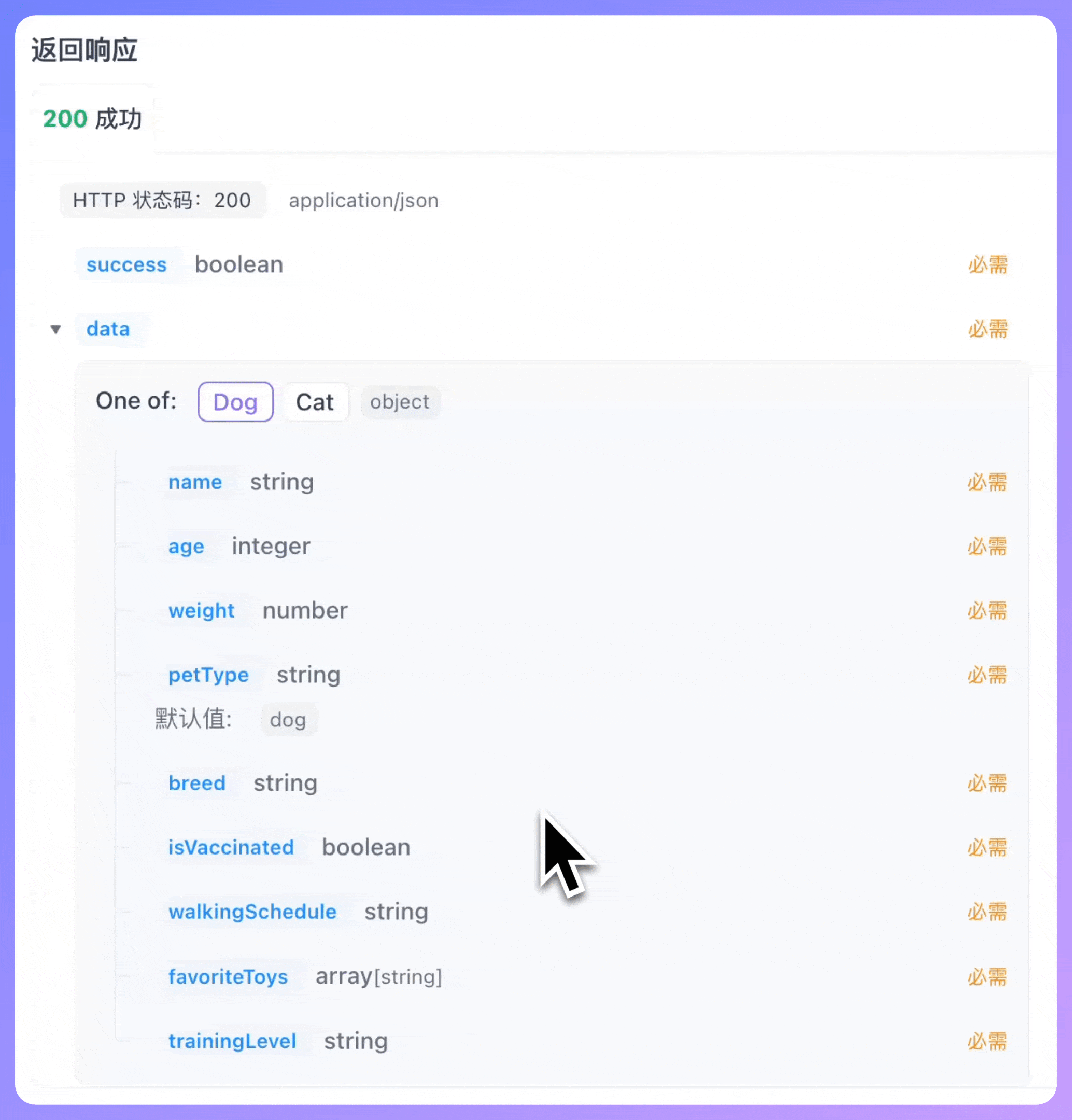
而通过设置 discriminator,在文档展示时,它会直接提供一个下拉菜单,让读者可以选择 petType 的值(dog 或 cat),页面会自动展示对应的数据结构。这样就不需要反复比对,也更容易理解整个数据模型的关系,如下图所示:
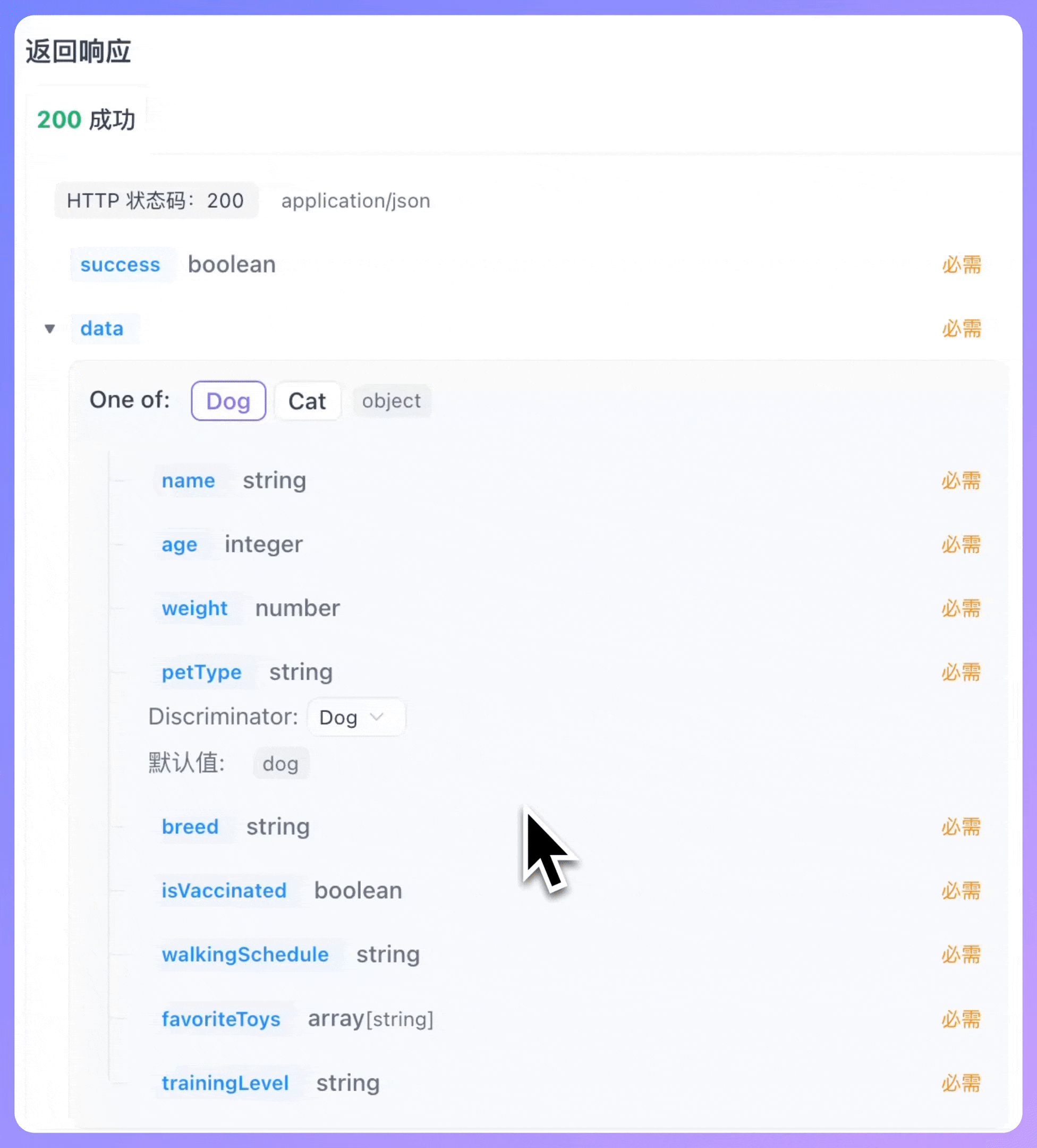
discriminator 通常与 oneOf 或 anyOf 配合使用。oneOf 定义了对象可能的几种结构,而 discriminator 则告诉解析器如何根据数据内容快速确定应该选用哪一个 Schema。
这样可以让复杂对象的定义更清晰,也能帮助工具在渲染文档或生成代码时自动区分类型。
discriminator 的配置属性
discriminator 包含两个关键属性:
- propertyName:指定用于区分类型的字段名称,例如上例中的
petType - mapping:定义字段值与具体 Schema 的映射关系,比如
"dog"对应狗的 Schema,"cat"对应猫的 Schema
在 OpenAPI 中的配置示例如下:
discriminator:
propertyName: petType
mapping:
dog: '#/components/schemas/Dog'
cat: '#/components/schemas/Cat'在 Apifox 中配置 discriminator
在 Apifox 中设置 discriminator 有两种方式:界面配置结合 JSON Schema,或直接导入 OpenAPI 文件。
界面配置结合 JSON Schema
首先在 Apifox 中创建好对应的数据模型,例如创建 Dog 和 Cat 两个数据模型:

打开需要使用这些数据模型的接口,进入请求体或响应体编辑页面。选择要定义为“组合模式”的字段,点击“高级设置 -> 组合模式 -> oneOf"。

在 oneOf 中引用你需要组合的数据模型,例如 Dog 和 Cat 。

现在已经通过 oneOf 定义了多种可能的结构,接下来需要添加 discriminator 来指定如何区分这些结构。点击 JSON Schema 切换到代码模式:

在适当的位置添加 discriminator 配置(与 oneOf 同级),例如:
"discriminator": {
"propertyName": "petType",
"mapping": {
"dog": "#/definitions/190704823",
"cat": "#/definitions/190704706"
}
}mapping 中的值,如 #/definitions/190704823,是 Apifox 内部为数据模型生成的唯一 ID,你可以在 JSON Schema 配置面板中,找到每个数据模型对应的这个 definitions 路径。

配置完成后保存,在 API 文档里,就可以根据 petType 字段的值智能切换对象类型了。
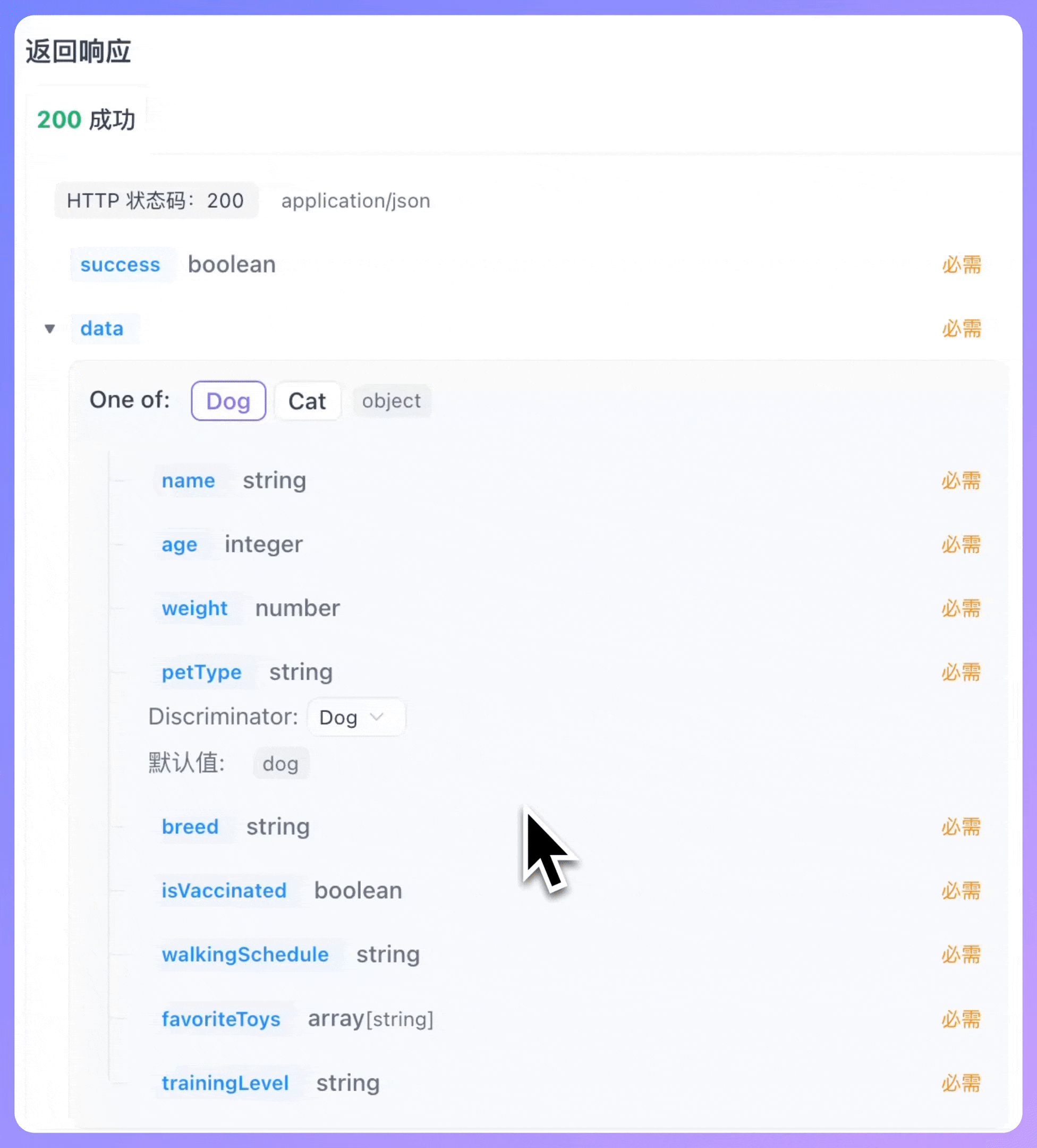
通过导入 OpenAPI 文件
这是更标准的方式,尤其适合习惯“规范先行”的团队。
你只需直接编写包含 discriminator 的标准 OpenAPI 文件,然后导入到 Apifox 中。
在 OpenAPI 文件中,discriminator 的定义如下:
Pet:
oneOf:
- $ref: '#/components/schemas/Dog'
- $ref: '#/components/schemas/Cat'
discriminator:
propertyName: petType
mapping:
dog: '#/components/schemas/Dog'
cat: '#/components/schemas/Cat'这个定义明确了:
- 通过
oneOf指定对象可能是Dog或Cat类型 - 通过
discriminator指定根据petType字段的值来确定具体类型 - 通过
mapping明确"dog"对应DogSchema,"cat"对应CatSchema。
完整的 OpenAPI 定义如下:
openapi: 3.0.3
info:
title: Pet Shop API
version: 1.0.0
components:
schemas:
Dog:
type: object
properties:
petType:
type: string
enum: [dog]
name:
type: string
age:
type: integer
weight:
type: number
breed:
type: string
isVaccinated:
type: boolean
walkingSchedule:
type: string
favoriteToys:
type: array
items:
type: string
trainingLevel:
type: string
required:
- petType
- name
- age
Cat:
type: object
properties:
petType:
type: string
enum: [cat]
name:
type: string
age:
type: integer
weight:
type: number
isVaccinated:
type: boolean
isIndoor:
type: boolean
litterBoxType:
type: string
scratchingPostHeight:
type: integer
favoriteSleepingSpot:
type: string
required:
- petType
- name
- age
Pet:
oneOf:
- $ref: '#/components/schemas/Dog'
- $ref: '#/components/schemas/Cat'
discriminator:
propertyName: petType
mapping:
dog: '#/components/schemas/Dog'
cat: '#/components/schemas/Cat'
paths:
/pets:
get:
summary: Get pet information
responses:
'200':
description: Successful response
content:
application/json:
schema:
$ref: '#/components/schemas/Pet'
编写或生成完整的 OpenAPI 文件后,在 Apifox 中选择导入功能。Apifox 会解析文件中的所有定义,自动创建对应的数据模型和接口,同时正确识别 discriminator 配置(这里加上了枚举来锁定参数值)。
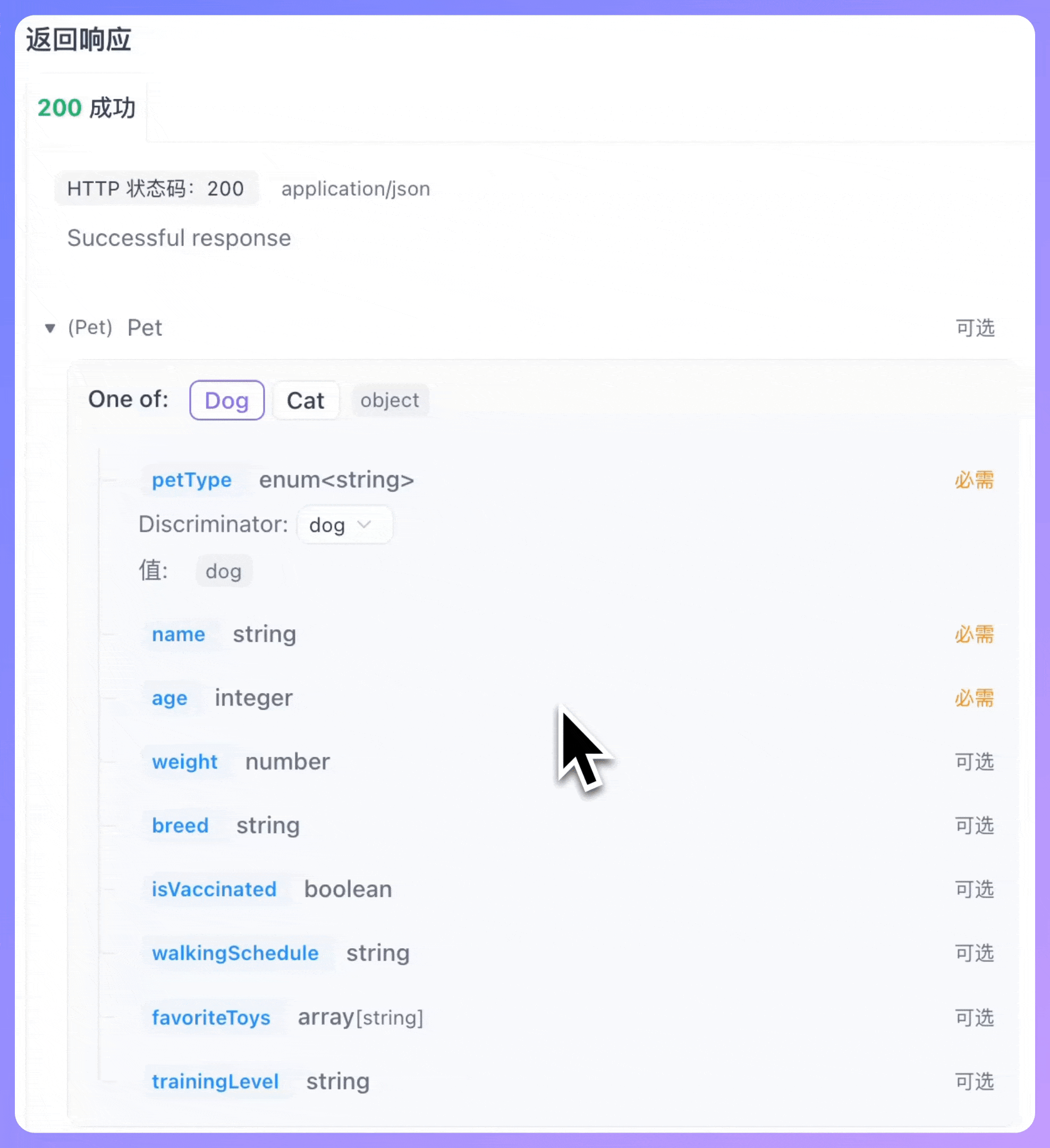
常见问题
Q:什么时候用 discriminator
discriminator 的使用前提是你的接口数据中已经有一个用来标识类型的字段。上面例子中的 petType 字段是接口设计时就存在的,用来区分不同类型的宠物。
discriminator 只是告诉 API 文档工具,可以根据这个 petType 字段的值来判断数据结构。
如果你的接口数据中没有这样的区分字段,那就不适合用 discriminator,直接用 oneOf 就够了。
如果结构简单、类型不多,也不一定非要用 discriminator。
Q:discriminator 一定要配 oneOf 吗
是的,必须和 oneOf、anyOf 或 allOf 结合使用。它本身不能单独定义数据结构,只是用来指定如何在多种可能的结构中进行区分。
discriminator 是 OpenAPI 规范中的一个可选功能,用来增强 oneOf/anyOf/allOf 的使用体验。
当你的接口数据中已经包含用于标识类型的字段时,可以通过在 Apifox 中配置 discriminator,来让 API 文档更清晰、更智能。
当然,如果你觉得配置麻烦,或者数据结构相对简单,完全可以只使用 oneOf 等组合模式。
欢迎各位用户对 Apifox 继续提出使用反馈和优化意见,我们会持续优化更新,致力于为用户提供更优秀的产品功能和更极致的使用体验!
有任何问题欢迎在 Apifox 用户群与我们交流沟通






