# JSON

什么是 TOON?跟 JSON 相比两者有什么区别?哪个好?
TOON(TOON Object Notation)是一种数据序列化格式,设计目标是提供比 JSON 更简洁的语法和更强的表达能力。
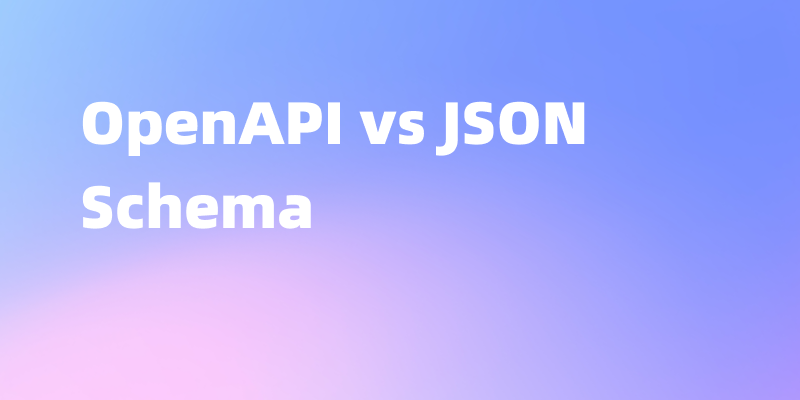
OpenAPI vs JSON Schema 对比:两者有什么区别
JSON Schema 专注于数据验证,适用于任何需要验证 JSON 数据的场景,不限于 API 开发。而 OpenAPI 专门用于 REST API 的完整描述,它包含了 API 的所有信息,主要服务于 API 设计、文档生成、代码生成和 API 测试等场景。
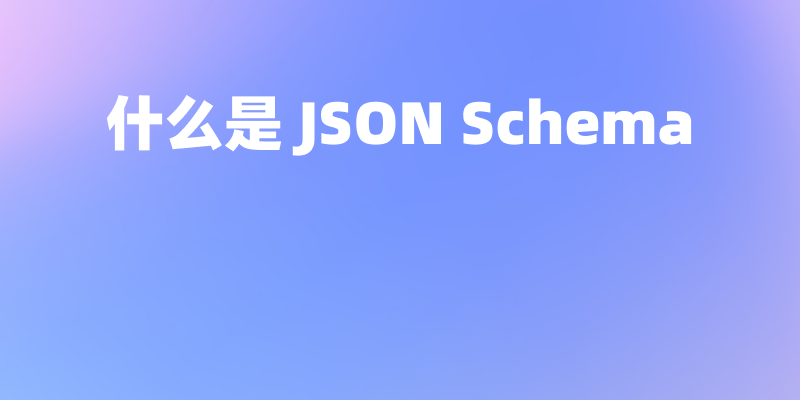
什么是 JSON Schema?一文介绍
JSON Schema 是用于描述和验证 JSON 数据结构的标准规范。它定义了 JSON 数据应该具备的格式、类型、约束条件等规则,让开发者能够准确描述 API 接口的数据格式,并在数据传输过程中进行自动化验证。

JSON 数据格式(详解版)2026年最新介绍
什么是 JSON?本文详细介绍 JSON(JavaScript Object Notation)数据结构以及优缺点,如果您想全面了解 JSON ,本文将是您的不二之选。

什么是 XML?基础入门介绍
XML(可扩展标记语言)是一种用于存储和传输数据的标记语言,全称是 eXtensible Markup Language,它由万维网联盟(W3C)在 1996 年发布,XML 的设计初衷是为了在不同系统之间交换数据。

什么是 JSON?JSON 文件是干什么的
JSON 是一种轻量级的数据交换格式,它以易于读写的文本格式表示数据。

JMeter JSON 断言详解:如何使用JSON 断言验证响应数据
本文详细介绍了 JMeter 中 JSON 断言的使用方法,你将学会如何使用 JMeter 进行 JSON 数据验证。"

如何使用 Postman 发送 JSON 数据
本文说明了如何使用Postman发送JSON数据的步骤:设置Method和接口地址、设置Header(Content-Type: application/json)、设置Body为raw并填入JSON数据,最后点击“发送”按钮。

使用 Postman 发送 JSON 格式的 POST 请求
本文将介绍如何使用 Postman 工具发送 JSON 格式的 POST 请求,包括参数设置、请求发送等详细步骤。

Swagger JSON:Swagger 文件中的 JSON 写法详解
Swagger 是一个流行的 API 开发工具,其配置文件通常采用 JSON 格式。帮你深入了解其配置文件的编写。

如何在 Postman 中上传文件和 JSON
在测试 API 方面,Postman 是开发人员最常用的工具之一。但你知道如果需要同时上传文件和 JSON 数据怎么办?

Python 解析 JSON 数据的方法
文将为您提供 Python 中解析 JSON 数据的详细教程,帮助你了解如何在 Python 中高效地处理 JSON 数据。

如何在 Python 中发送 JSON 格式的数据?
要在 Python 中要发送 JSON 数据,推荐使用 requests 库,然后导入 requests 和 json 包即可。

JSON Schema 验证指南
本文将为开发者、数据人员提供清晰易懂的讲解,帮助更好地理解和强化对 JSON Schema 的认识。

XML 和 JSON 的区别是什么?一文介绍
XML 和 JSON 是两种常见的数据交换和存储格式,各有优缺点。XML 适用于复杂数据结构和需要标准化的场景,而 JSON 由于简洁和解析速度快,更适合轻量级的数据交换和 Web 开发。

cURL 中发送 JSON 格式的 POST 请求!图文教程
本文详细介绍了使用 cURL 命令模拟 JSON 格式的 POST 请求的关键步骤:指定请求方法为 POST,设置请求头 Content-Type 为 application/json,添加请求体数据,以 JSON 格式发送所需信息,指定目标 URL,确保请求发送至正确的服务器地址。