Postman 的很好用的接口调试工具。在接口开发过程中,我们有常常使用 JSON 格式来传输接口数据。那如何用 Postman 通过 JSON 来发送 POST 数据呢?本文下面来具体介绍下~
一、设置 Method 和 接口地址
新建一条接口,然后设置 Method 为 POST,并填上接口地址。

二、设置 Header
在 Header 中添加:Content-Type:application/json。这个设置指定了 发送的数据是 JSON。

三、设置 Body
- 将 Body 的类型设置为:raw。旁边的选项设置为 JSON。
- 在文本框中填入要发送的 JSON 数据。

四、发送请求
检查一遍你输入的信息无误后,点击右上角的 "Send" 按钮来发送请求。

这样,就完成了 POST 请求 发送 JSON 数据。大家学会了吗~
更高效的方式,在 Apifox 中,无需自己在 Header 中添加 Content-Type 的键值对,点选即可发送出 JSON 格式的请求,效率更高。
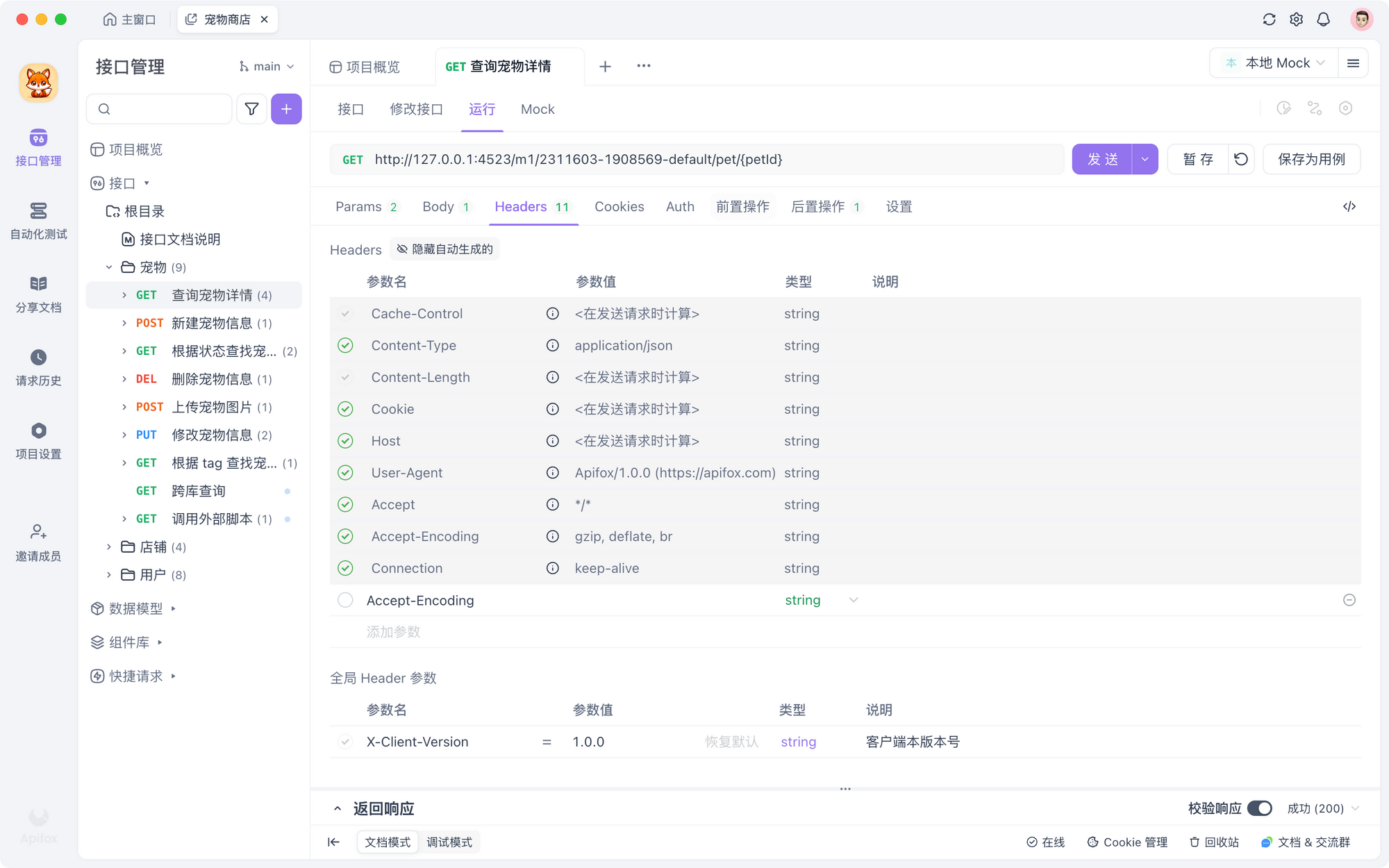
关于 Apifox
Apifox 是一体化 API 协作平台,可以实现 API 文档、API 调试、API Mock、 API 自动化测试,是更先进的 API 设计/开发/测试工具。

Apifox 提供了一种全面的 API 管理解决方案。使用 Apifox ,你可以在一个统一的平台上设计、调试、测试以及协作你的 API,消除了在不同工具之间切换和数据不一致的问题。 简化了你的 API 工作流,并确保了前端、后端和测试人员之间的高效协作。
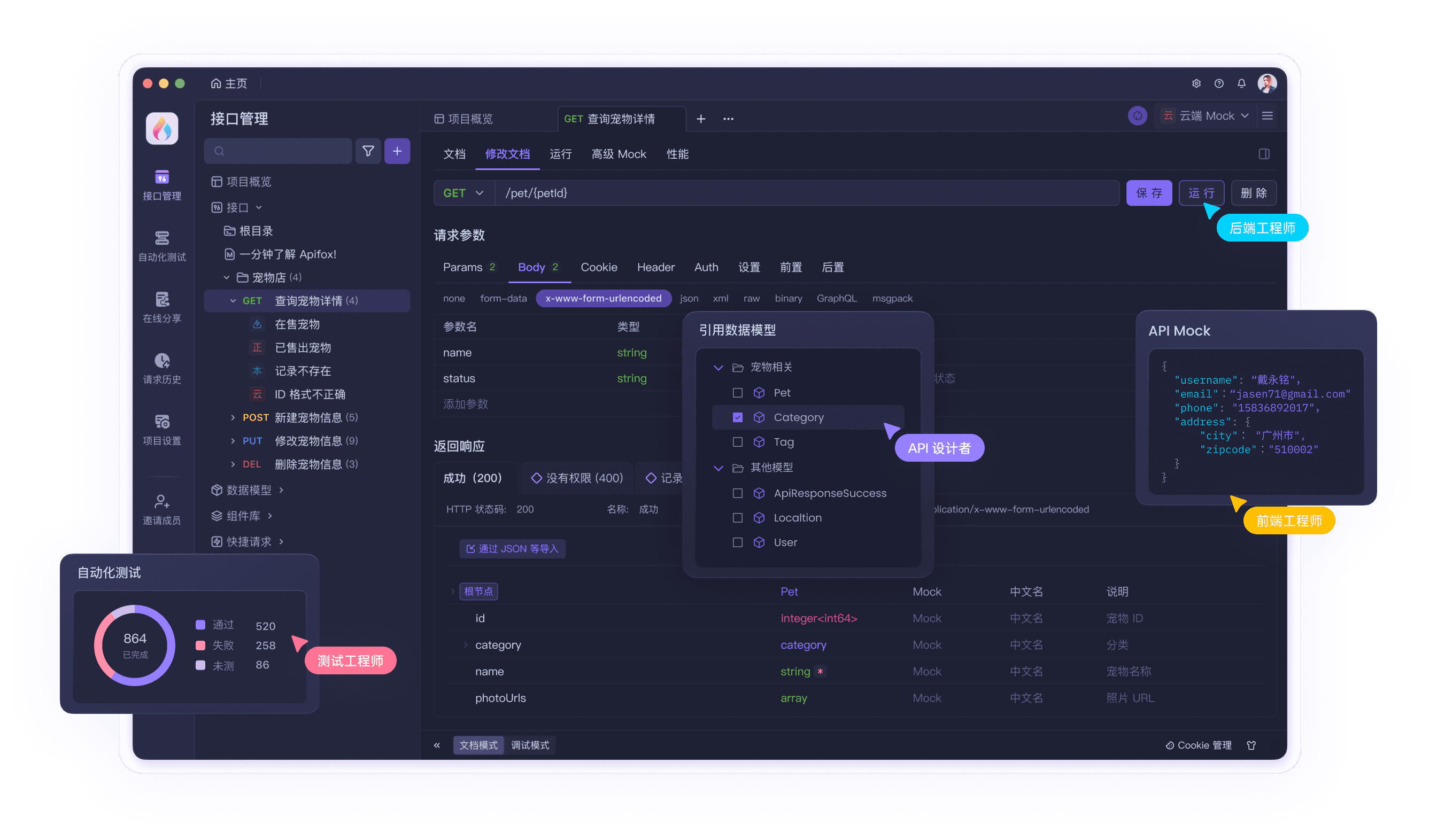
知识扩展: