什么是 Postman?
Postman 是一种用于测试和开发 API 的工具,让开发者可以轻松地构建、发送、调试 HTTP 请求,并检查响应结果。通过Postman,开发者可以在不编写代码的情况下快速测试 API 的正确性和可靠性。Postman 还支持协作和自动化测试,可以通过脚本来执行测试用例并生成测试报告,帮助开发者创建和维护 API 文档,包括生成 API 参考文档、示例代码等。使开发者更加高效地工作,并减少 API 开发周期。
下载 Postman
Postman 是一款常用的 API 测试工具,它可以让开发者更加方便地测试和调试 API,可以通过以下步骤下载 Postman:
- 打开浏览器,进入 Postman官网。
- 选择适合自己操作系统的版本,比如 Windows、Mac 或 Linux 系统。
- 点击“Download”按钮进行下载,下载完成后进行安装。
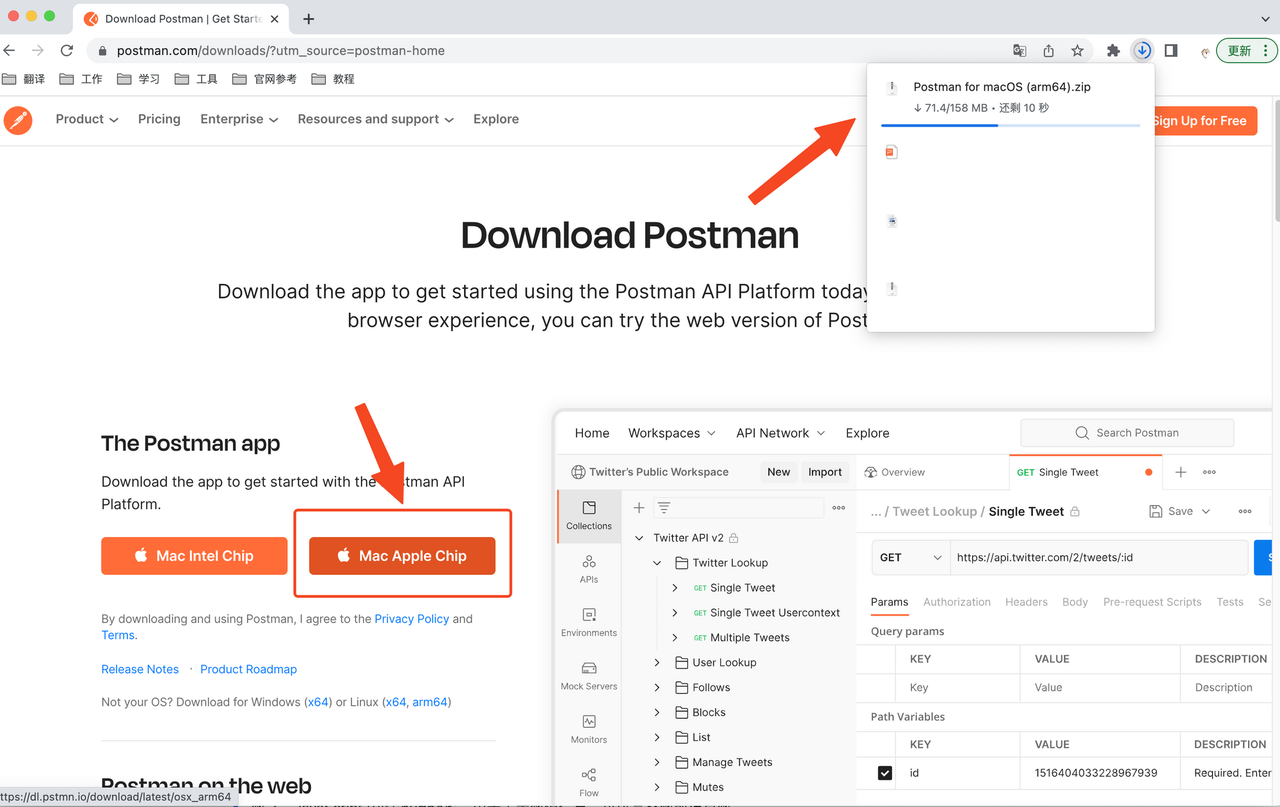
安装 Postman
安装 Postman 也很简单,只需按照以下步骤进行操作:
- 双击下载好的安装文件,打开安装程序。
- 选择语言、路径等相关选项。
- 点击“安装”按钮,等待安装程序自动安装完成即可。
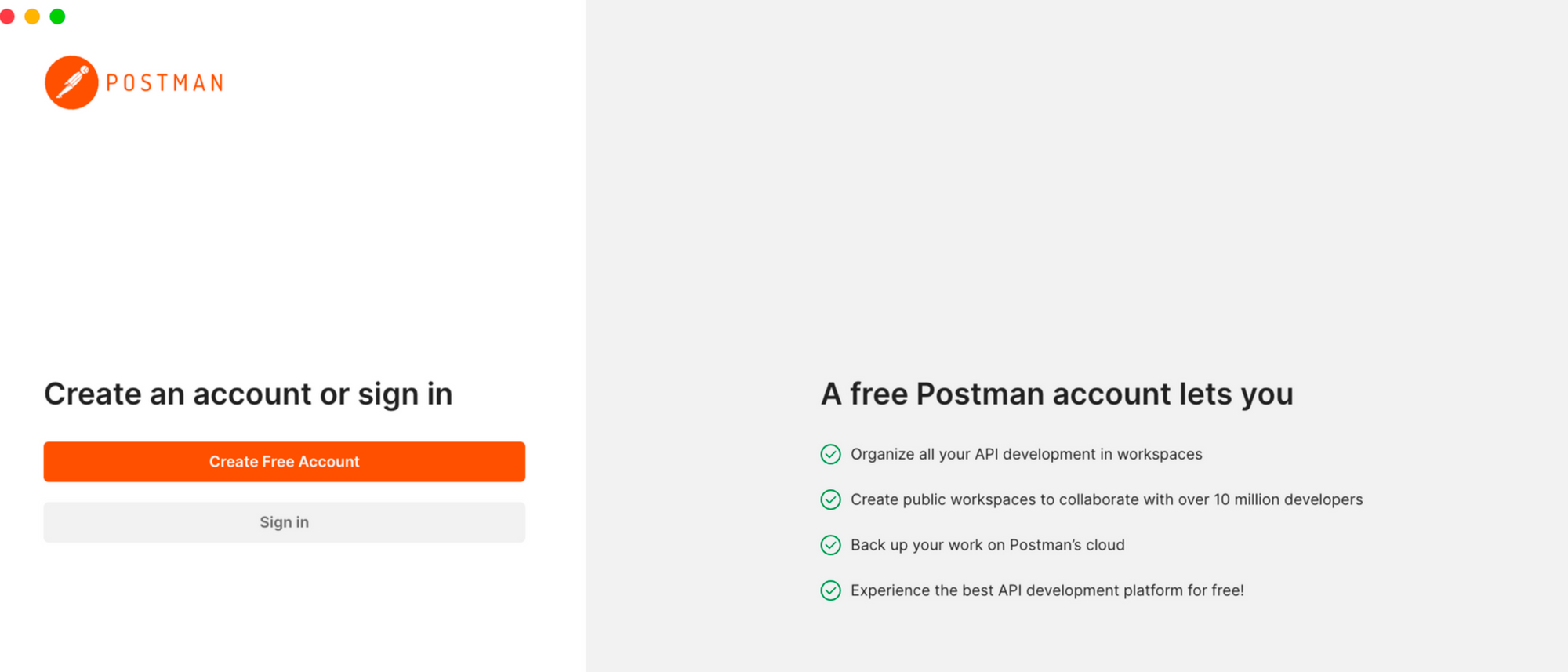
什么是 Postman Interceptor?
为了进一步增强 Postman 工具的功能,Postman 公司推出了一个浏览器插件 —— Postman Interceptor,它可以拦截客户端和服务器之间的 HTTP/HTTPS 请求,并将其发送到 Postman 工具进行进一步处理和调试;能直接使用 Chrome 浏览器的 cookie 等信息。它是一个浏览器扩展程序,需要安装才能使用。该扩展程序与 Chrome 和 Firefox 浏览器兼容。安装后,它与 Postman 应用程序一起工作,捕获网络流量。
下载 Postman Interceptor
Postman Interceptor 是 Postman的一个插件,可以帮助用户在Postman中拦截和修改浏览器的请求,用户可以通过以下步骤下载Postman Interceptor:
- 前往 Chrome 应用商店下载 Postman Interceptor。
- 点击“Add to Chrome”进行下载。
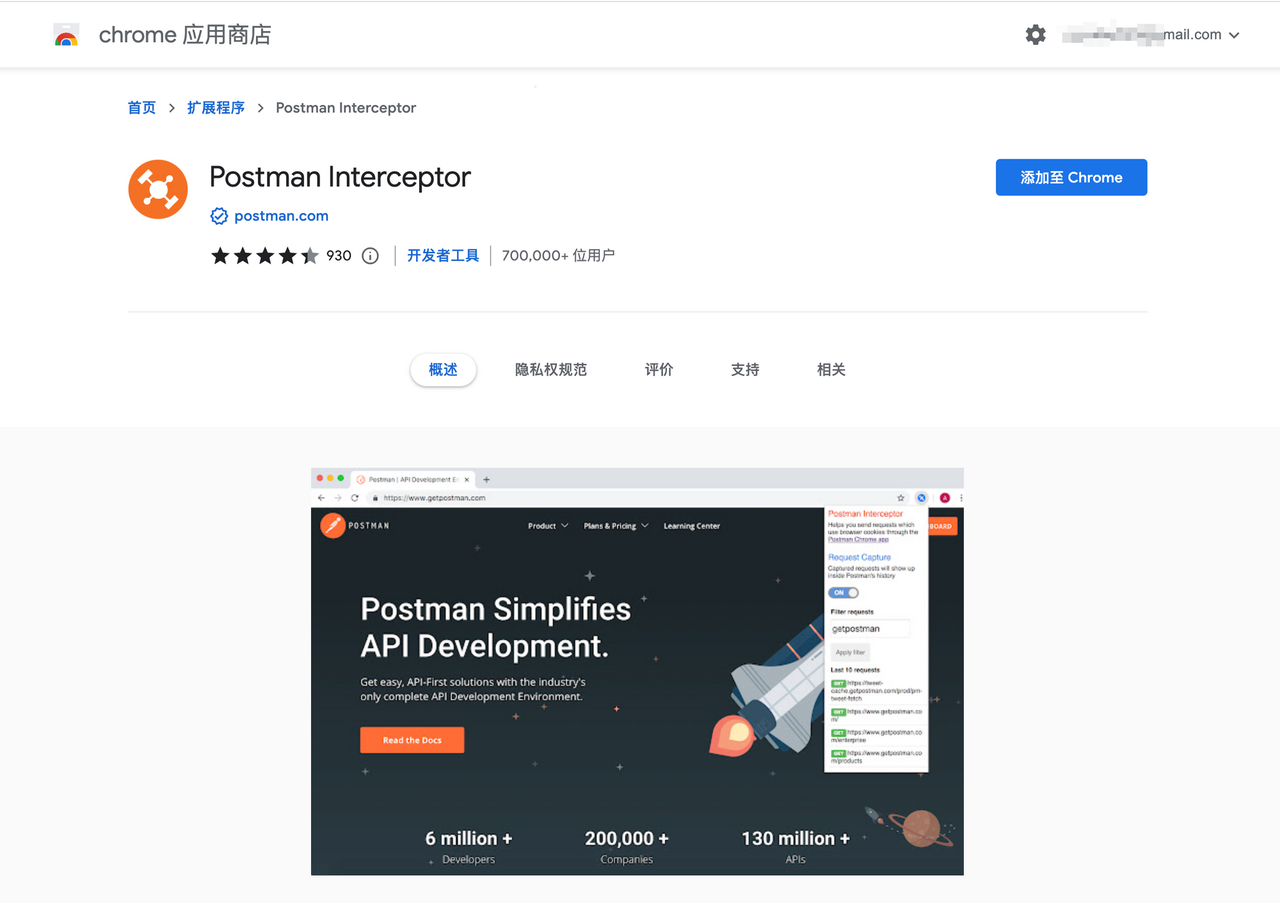
安装 Postman Interceptor
- 要安装 Postman Interceptor 首先必须要安装 Postman 客户端版本。Postman Interceptor 不能与 Postman 网页版一同使用。
- 在Postman 页脚中选择 Capture requests,并在打开的窗口选择 Via Interceptor 选项卡。
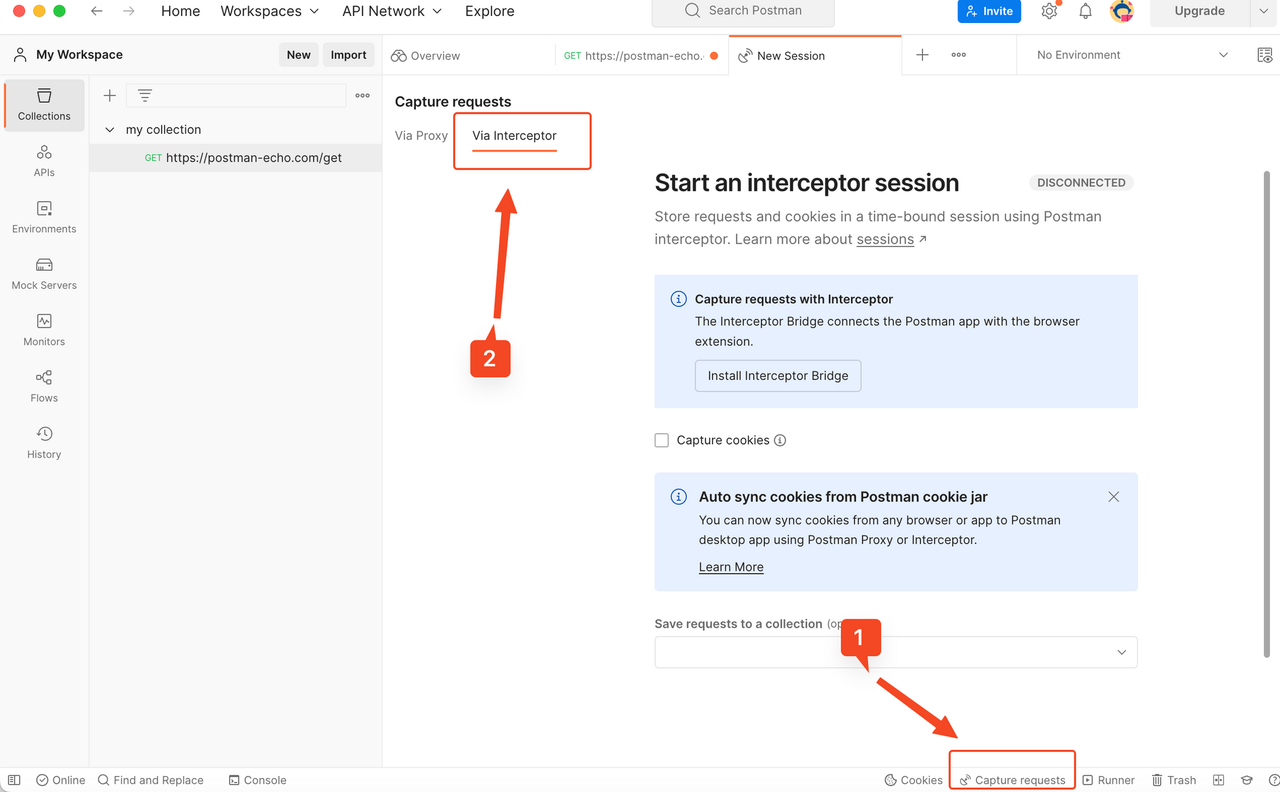
3、选择 Install Interceptor Bridge 以下载 Bridge,这是一个独立的可执行文件,可促进与拦截器的通信。
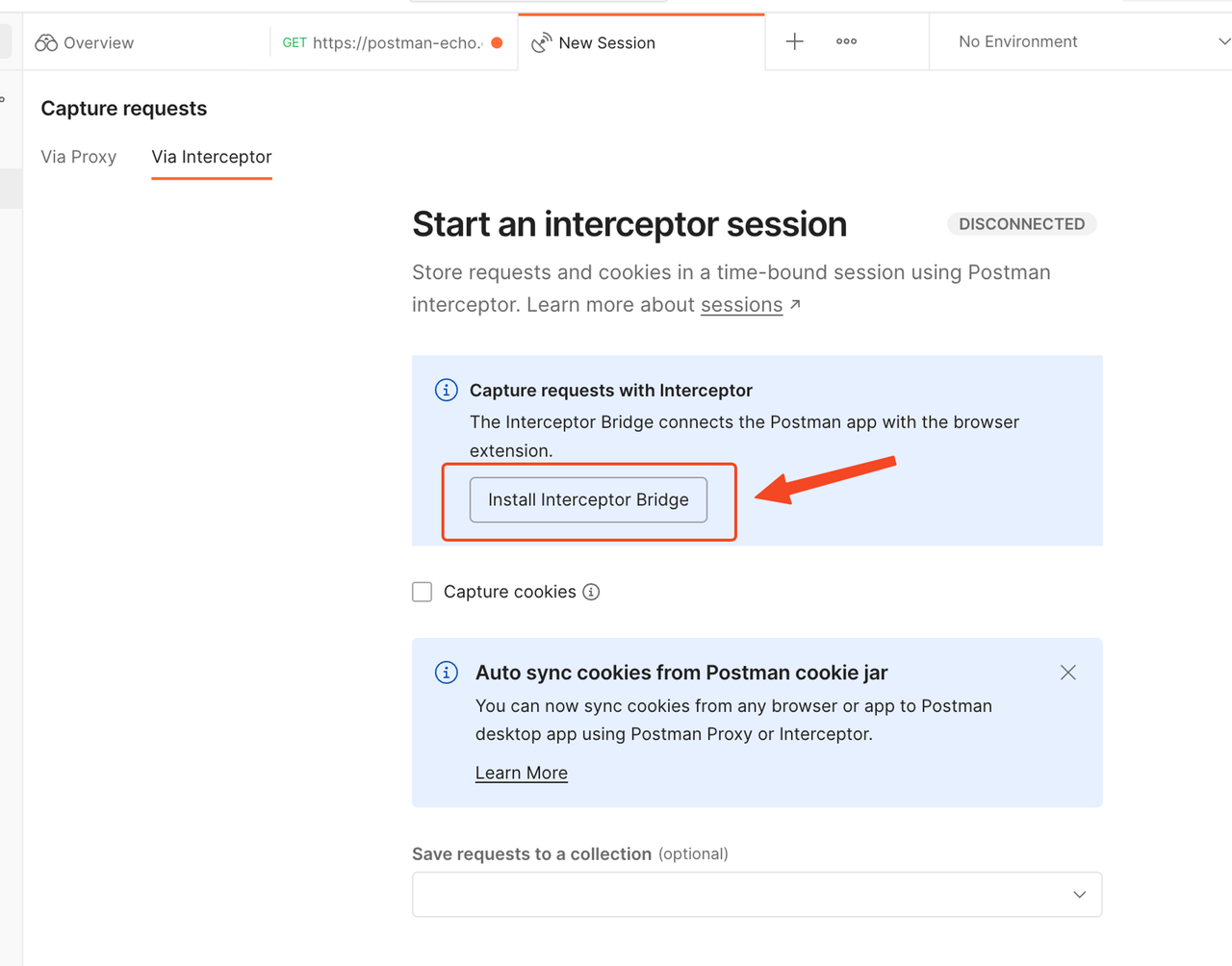
4、Bridge 下载完成后,右上角会显示绿色的 CONNECTED已连接表示安装成功,可以使用了。
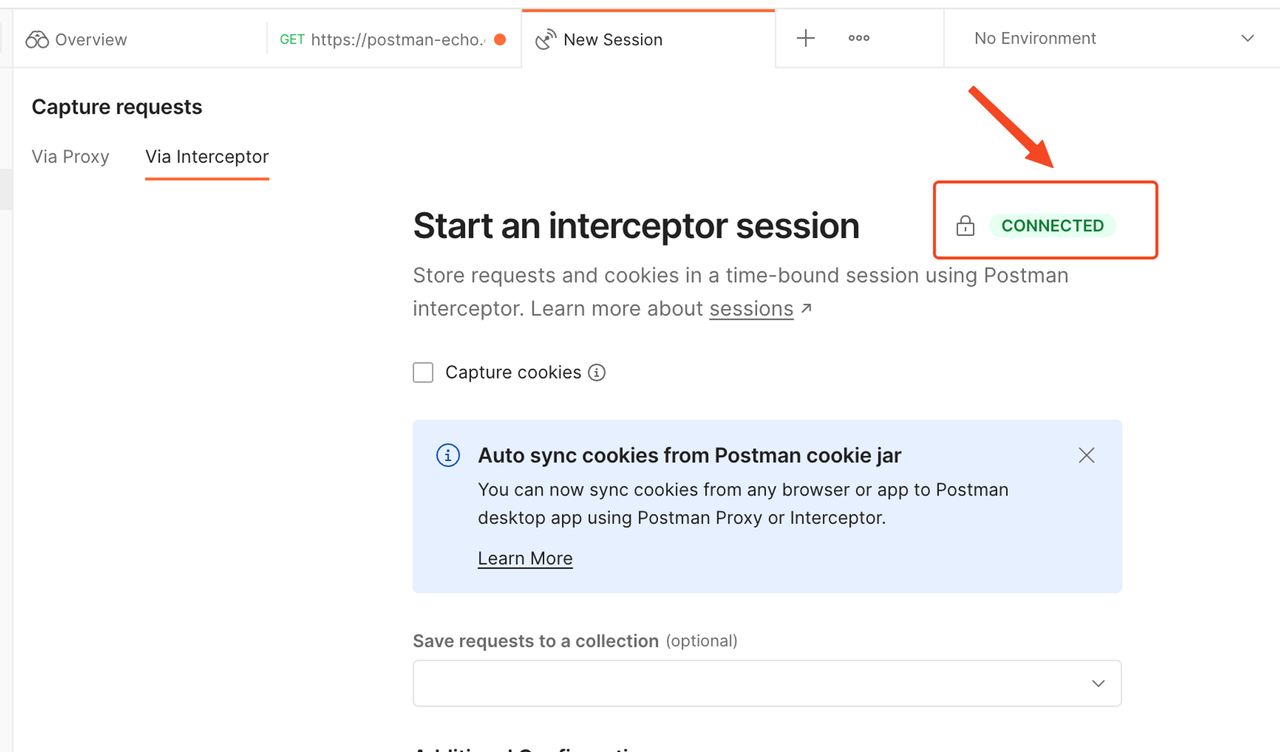
使用 Postman Interceptor
1、在插件中开启 Capture requests 选项和 Capture cookies选项。
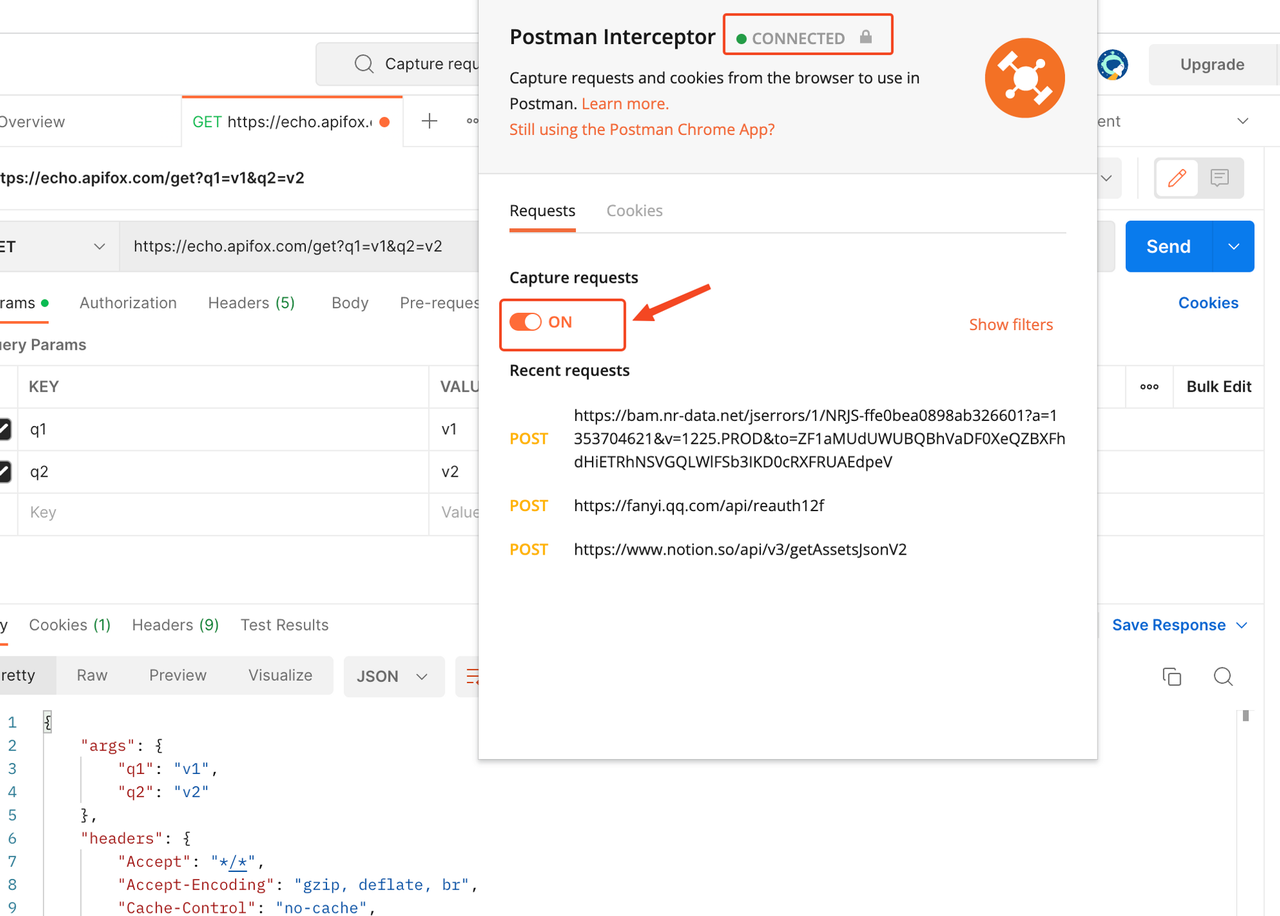
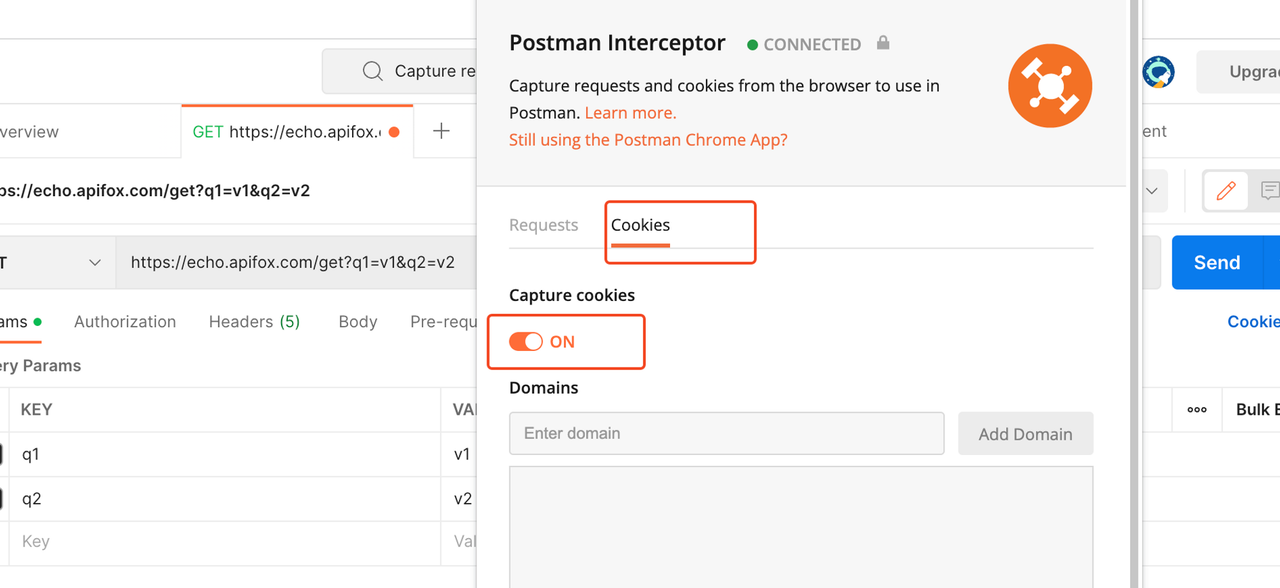
2、在 Postman 软件刚才打开的 Capture requests 窗口中的 Via Interceptor 选项卡,勾选 Capture cookies。
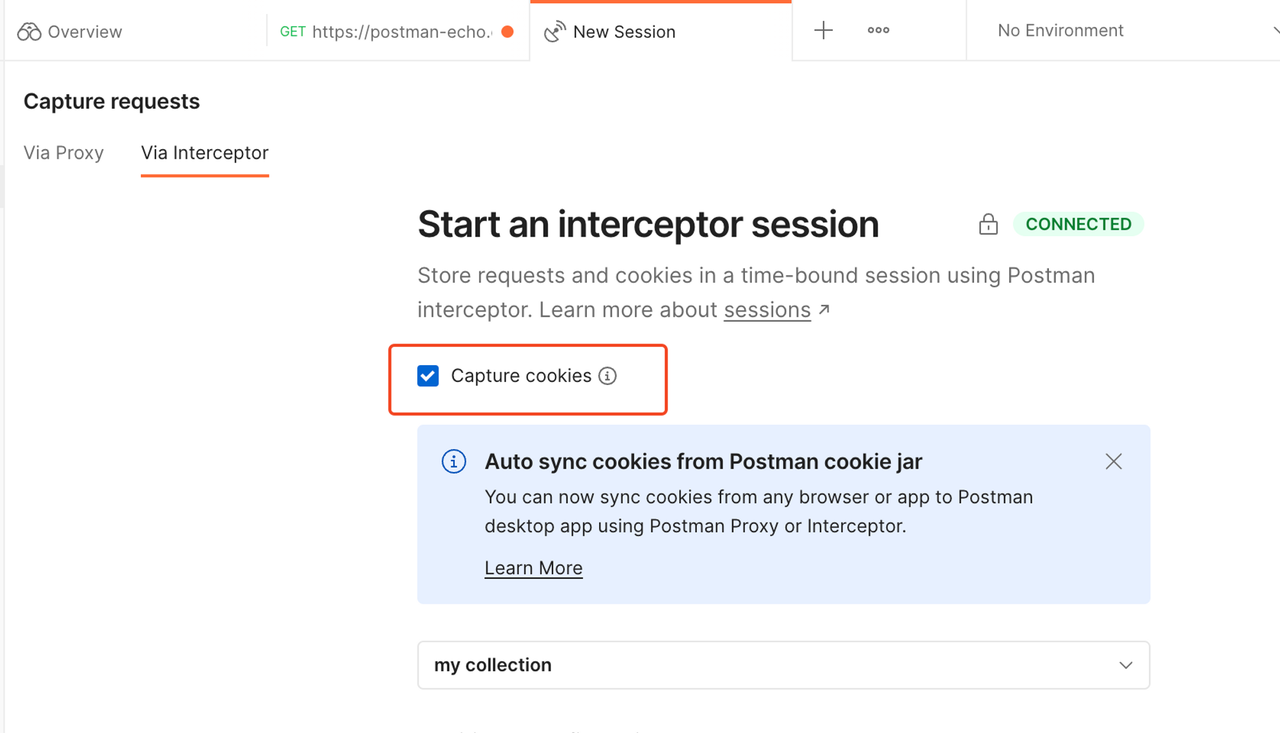
3、查看拦截器插件拦截的 API 接口地址。
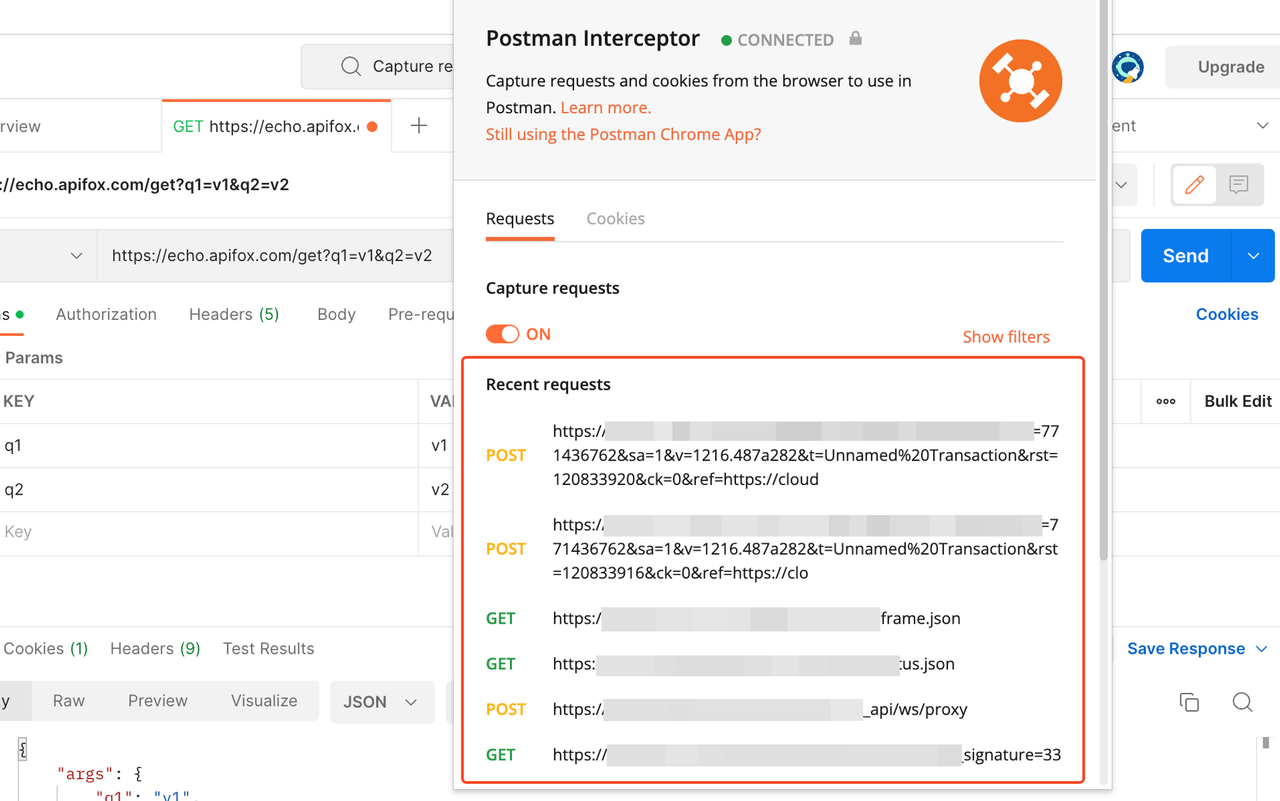
以上就是 Postman 和 Postman Interceptor 的下载、安装和使用方法的详细介绍,希望可以帮助到你。如果还有其他问题,可以查看 Postman 官方文档或者在社区中寻求帮助。
比 Postman 更好用的 API 工具 —— Apifox
下载和安装 Postman 只是开始,还需要学习如何使用 Postman Interceptor。但是 Postman 是英文版,并不支持中文。这就导致国内用户使用起来会有一定门槛,而且 Postman 的使用还有一些高级功能,例如 Mock Server、自动化测试等这些功能,需要付费购买高级版。所以更推荐另一款优秀的 API 开发和测试工具 —— Apifox。
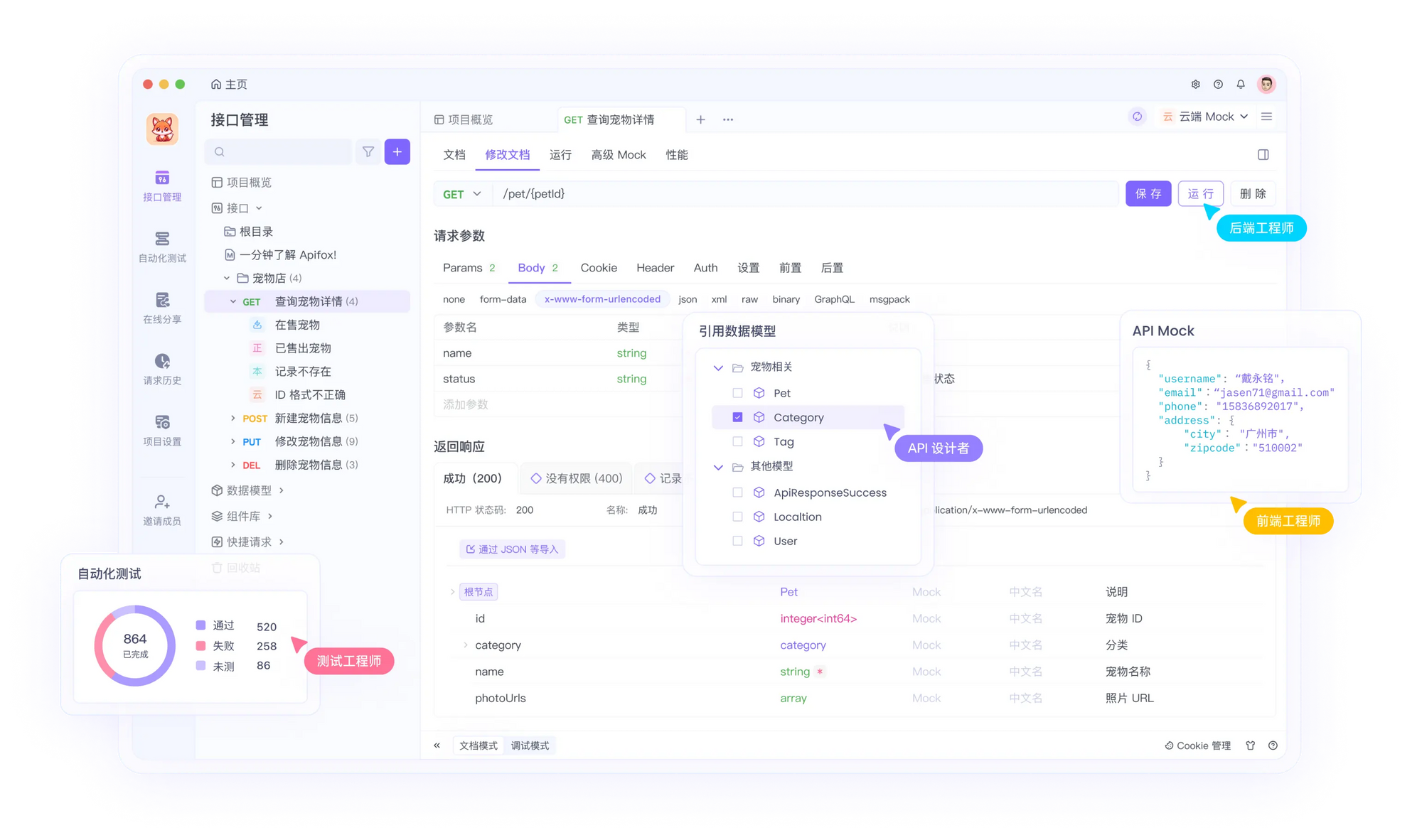
Apifox 是个一体化 API 协作平台,可以实现 API 文档、API 调试、API Mock、 API 自动化测试,是更先进的 API 设计/开发/测试工具。Apifox 提供了一种全面的 API 管理解决方案,使用 Apifox ,你可以在一个统一的平台上设计、调试、测试以及协作你的 API, 简化了你的 API 工作流,并确保了前端、后端和测试人员之间的高效协作,同时解决了 Postman 在多个工具之间频繁切换经常会导致数据不一致和团队协作低效率的问题。

Postman 只是解决了 API 开发中的一小部分问题,Apifox 是更全面的一体化工具,越来越多的开发者开始选择 Apifox 替代 Postman,强烈推荐试用 Apifox。工具要找适合自己的,不试试怎么知道呢!试试 Apifox !
Apifox 直通车:www.apifox.com

知识扩展: